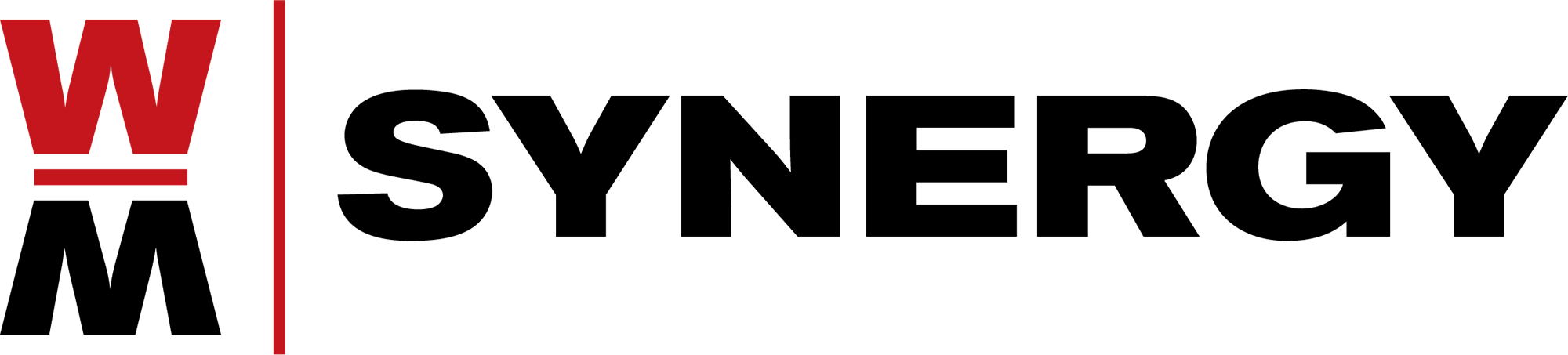VISUAL 10 Upgrade: Something for Everyone

Version 10 of VISUAL has been out for some time now, and customer feedback has been very positive. This release is full of enhancements, both big and small. No matter how you currently manage your business, VISUAL 10 has something for everyone. In this article, we’ll cover some of the highlights in this new version. For those who want to take a deeper dive into VISUAL 10 and its new capabilities, we recommend registering for our upcoming webinar on June 17th, Kick-start your digital transformation with an upgrade to VISUAL 10!
While there are too many features in VISUAL 10 to explore all of them in detail here, we’ll cover some of the highlights our customers are talking about:
New Features in Shop Floor Mobile
Shop Floor Mobile turns any mobile device into a tool for enhanced productivity by bringing the power of Infor VISUAL to any device that supports an Internet browser. Many of our VISUAL customers are already familiar with the classic features of Shop Floor Mobile, which enable users to view work instructions, specifications, drawings, and attachments.
With version 10, Shop Floor Mobile now includes the ability to conduct physical inventory counts with a mobile device. Users can enter counts and recounts on a tablet or mobile phone, eliminating the need for bulky laptop computers, or the old-fashioned method of entering information on a clipboard, to be keyed into the system manually at a later time.
The physical inventory module also allows users to print labels directly from their mobile device, including part, trace, count tag, or piece labels required for the counting process, or to replace missing labels.
With VISUAL 10, it’s now possible to initiate shipping processes, process transactions, and print labels directly from a mobile device. Again, this eliminates the need to carry a bulky device or return to a computer workstation every time a shipping transaction must be processed. Simply put, Shop Floor Mobile’s new shipping module increases your staff’s productivity.
Numerous other enhancements are also available for Shop Floor Mobile in version 10. WIP inventory transactions, transfers, and inquiries can all be performed from a mobile device. Users can print PO receipt labels directly from a tablet or phone. With this version of Shop Floor Mobile, resource schedules and parts searches are all available on the fly, along with new enhancements to existing mobile functionality.
Sales Order Status by Line
Another highly popular people are in VISUAL 10 is the expansion of the sales order line status to provide users with better control of orders at the line-item level, including a clear view of the original order. Individual sales order lines can be set to firmed, released, closed, canceled, or on hold.
A sixth option, “inherit”, causes a line item to assume the same status as the header document. For many customers, the ability to manage line-item status for sales orders offers sufficient reason to upgrade because it eliminates the need to manually track the status of partially fulfilled sales orders.
WIP Locations
Another popular addition to the VISUAL feature set is WIP locations. This can offer huge benefits for manufacturers whose facilities are distributed over multiple locations or buildings. The new WIP location functionality can be very helpful when machinery and resources need to be allocated for material handling. If cranes or fork lifts are required to move materials, and/or if trained personnel is needed, those resources can act be allocated to the material dispatch queue as a move request. Shop floor personnel can view move requests on their mobile devices and act upon them without having to refer to a computer workstation.
Accounting and Costing Features
Back-office personnel will enjoy some of VISUAL 10’s new accounting features. A new period-closing option enables the accounting department to lock specific functional areas of the business, preventing additional transactions that could result in changes to subledger activity. This gives the finance team greater control over the closing process, allowing them to block new transactions in A/P, A/R, or Manufacturing so that they can finalize the General Ledger and produce financial statements without disruption.
Other accounting enhancements include the option to automatically copy the journal entry header description information to GL line-item detail; and the ability to recalculate standard costs using the most up-to-date cost information. For operations, VISUAL 10 also offers improved visibility to costs, especially in the case of multi-level BOMs.
Security Enhancements
VISUAL 10 also offers a number of improvements to user management and security. Companies running this new version will be able to initiate a forced password change for all personnel. This can be especially important if the company suspects a recent security breach, but it is generally a good practice for system administrators to require passwords to be changed periodically, no matter what the circumstances.
In a feature that is sure to be popular with all of our VISUAL customers, this new version allows for the implementation of single-sign-on (SSO) at the individual user level. Version 10 also creates some additional safeguards with respect to macros, addition of parts on the fly, and labor ticket entry. Finally, customers can establish e-mail aliases for outgoing communications, which minimizes the likelihood that external users will contact or solicit individual employees directly.
Something for Everyone
As we noted in the title of this article, upgrading to VISUAL 10 offers something for everyone. The security and accounting features will serve any organization well, and the additions to Shop Floor Mobile will increase productivity in shipping and inventory management. The ability to manage sales order line items with greater flexibility will be a game changer for many, and WIP locations offer an innovative addition to the VISUAL lineup for those companies who need it.
As we have noted many times before, VISUAL is not going away. Our customers have built highly successful manufacturing operations around this product, and Synergy and Infor are committed to helping those customers survive and thrive in the decades to come. For those who prefer a hosted experience, with the security and performance benefits that model offers, Synergy is happy to help you develop a strategy to move your resources to the cloud and make that transition. To those who prefer to remain with on-premise software, we are equally committed to help you move forward.
If you’re considering an upgrade to VISUAL 10, we encourage you to register for our upcoming webinar on June 17th: Kick-start your digital transformation with an upgrade to VISUAL 10!