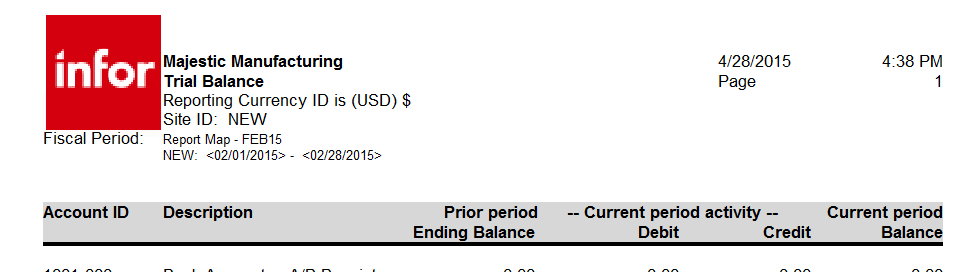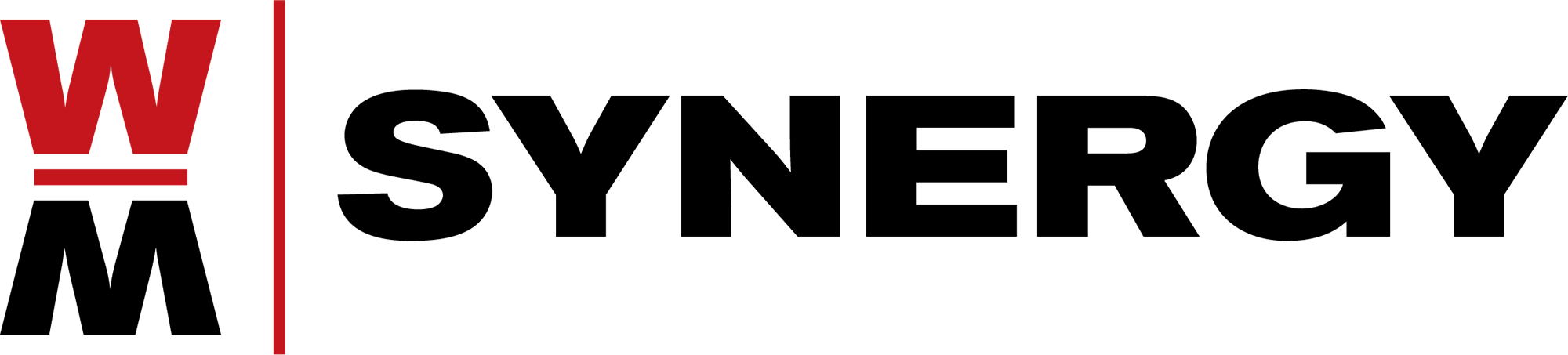Generating Single Site Trial Balance in a Multi-Site Environment

When Infor™ VISUAL first introduced multi-site functionality – originally released as VISUAL version 7.1.0 – in July 2012, it was painfully obvious that a number of “known” processes would change overnight with this upgrade. One such change was the inability to print the Trial Balance for a single site – operating in a multi-site environment – via the traditional methods. For many users, this was incomprehensible?! How could a robust system – having such powerful capability for site management – be marred by such a minor annoyance? Was there something we were missing? Surely Infor ™ and its army of talented developers could not have intended to brand this change with the catchphrase “working as designed”? Well, as someone much wiser than me once said, “I hate to spoil the ending for you, but everything is going to be OK”.
As luck would have it, Infor™ had a couple of tricks up their sleeves when it comes to new functionality – one of which included the creation of Reporting Calendars.
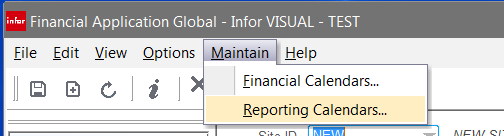
Reporting Calendars are designed – per the Infor™ online books – as a way for users to “run financial reports for calendars that are different from your financial calendars” as well as “run reports for several sites, even if the sites use different financial calendars” in multi-site environments. I don’t see why this wouldn’t work for running a single site then, do you? Let’s give it a try! The setup is fairly straightforward…from Ledger | Application Global Maintenance | Maintain | Reporting Calendars the Reporting Calendar Mapping window appears. Place your cursor into the Calendar ID field, enter a new Calendar ID, i.e., FEB15 – a message will appear stating the Calendar ID does not exist, click OK – and then enter a description for the Calendar ID. Insert a row, double-click the “Start Period” magnifying glass and locate the correct starting period (from the Financial Calendars). Repeat this step for “Ending Period”. Save and close.
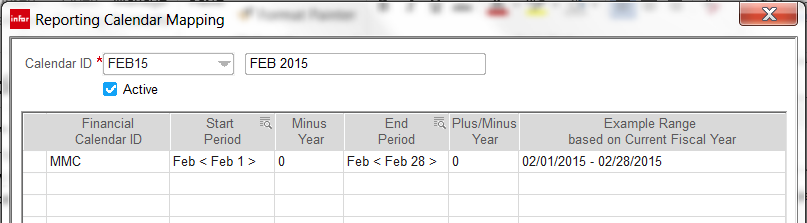
It is “GO” time… So, let’s test our new reporting calendar and see if it actually solves that pesky reporting issue – shall we? From Ledger | Accounting Window | File | Print Trial Balance select the Advance Tab. Make the selections as follows: Select the Report Calendar ID, drop down on the Site ID and uncheck those that should not be included, verify Report Currency and other settings, then click “OK” to print.
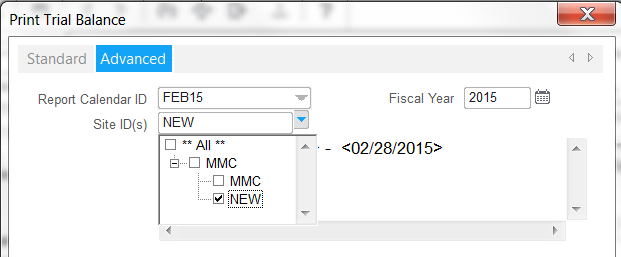
Voilà! We have a Trial Balance Report for a single site in a multi-site environment! How easy was that? Another problem solved with a little ingenuity and exploration. Now, let’s see what YOU can do…