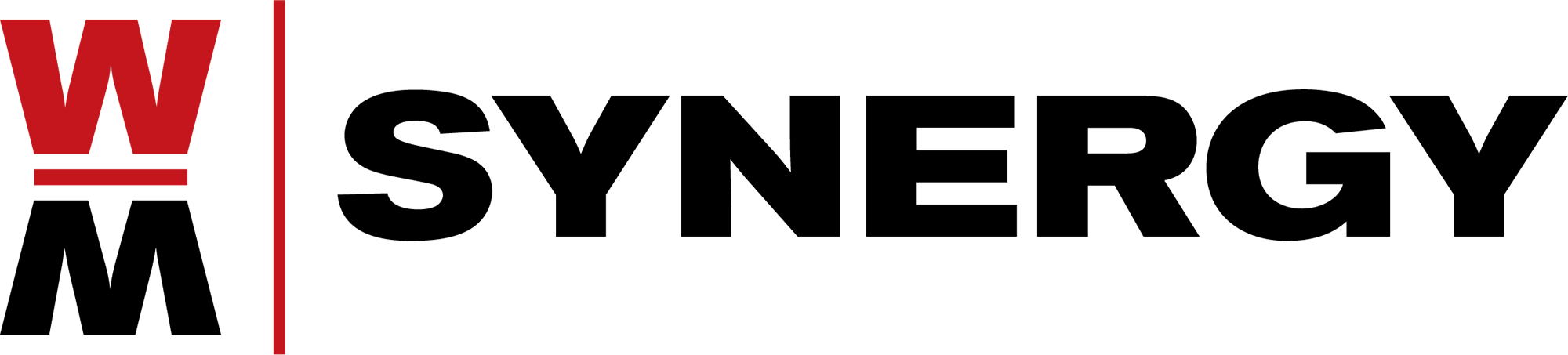Acumatica ERP Automation: Boost Manufacturing Efficiency with AI

Acumatica ERP Automation eliminates or reduces the need for manual processes in manufacturing operations that can drain resources and reduce production efficiency. Imagine a system that handles routine tasks for you, freeing up your team to focus on strategic initiatives and growth. As a leading ERP solution for manufacturing, distribution, and field services, Acumatica offers scalable, cloud-based tools that improve operational efficiency, visibility, and decision-making.
Let’s dive into some of the key Benefits of Cloud ERP Automation with Acumatica.
Automated Inventory and Warehouse Management
Managing inventory effectively is crucial, especially for manufacturers and distributors. Acumatica provides automation tools to ensure you have the right stock at the right time without manual guesswork.
One key feature is automated restocking. Acumatica can automatically generate purchase orders based on predefined thresholds like safety stock or minimum/maximum levels. This integration with procurement workflows helps prevent costly overstocking or crippling shortages.
When materials arrive, Acumatica automates so that materials can be allocated upon receipt. If items are linked to a specific sales order or production order marked for purchase, the system can automatically allocate that received material. This is critical for maintaining the availability of components for specific orders. While direct linking works well if your process ensures you wait for material, Acumatica can also automate allocation even without a direct link, allowing you to manage inventory more flexibly.
For manufacturers, Acumatica can automatically release production orders when all the required materials are available. Reports can show which production orders are “ready to build” because they have all their material allocated, enabling automation to change their status. This provides immediate visibility into buildable orders and streamlines the manufacturing floor’s workflow.
Acumatica also helps with future planning through automated forecasting. You can generate forecasts for particular items and even tie them to specific customers. This can help predict what you need to purchase, considering factors like seasonality and historical data over several years. These forecasts provide actionable quantities for inventory planning.
To gain visibility into the material you have available, Acumatica offers allocated production material reports. These reports show every production order and indicate which ones have all material allocated (“ready to build”) versus those that are missing components (“not ready”). You can even drill down into the detail to see exactly which items are unallocated.
These features contribute to real-time tracking of inventory levels, streamline warehouse operations, reduce manual errors, and ensure timely material availability. Acumatica’s Inventory Planning capabilities (formerly MRP), including Distribution Requirements Planning (DRP) available even without a manufacturing license, make automated planning even better.
Acumatica ERP Automation for the Shop Floor: Advanced Production Planning and Scheduling Automation
Acumatica offers even more significant automation opportunities within manufacturing processes, beyond manual creation of production orders.
You can create production orders automatically based on different triggers. One common method is creating them directly from sales orders. By marking a line on a sales order for production, you can use a dedicated screen to create the production order, linking the two documents. This linkage is valuable, allowing you to easily see if changes to the sales order might require changes to the production order.
Production orders can also be generated automatically based on MRP (Materials Requirements Planning) or Inventory Planning recommendations. While creating orders this way doesn’t link them directly to a sales order, it’s excellent for consolidating multiple sales orders into a single production order or fulfilling general stock needs recommended by the planning engine.
Screens used for generating production orders, like the one for creating orders from sales lines, often have an automatic scheduler built-in. This allows you to set up a schedule for the system to automatically run the process (e.g., every hour), creating pending production orders for items marked for production without manual intervention.
Acumatica ERP automation leverages flexible business events to automate specific manufacturing steps or processes. For instance, a business event can automate a “move” transaction for a production order after a related purchase order receipt is completed, which is common for outside operations. Business events can also be used to link production orders and subassemblies, allowing changes to a main order to automatically trigger updates or deletions for dependent subassemblies. As discussed earlier, business events, often triggered by generic inquiries (GI), are a powerful way to automate complex processes like allocating material based on specific business rules (e.g., allocating to the oldest production order first).
Beyond Data Entry: Automated Financial Processes (AP/AR)
Acumatica significantly reduces the manual burden in financial departments, particularly in Accounts Payable (AP) and Accounts Receivable (AR). A standout feature is AI-powered AP Document Recognition.
Historically, processing vendor bills involved many manual steps: receiving the bill (often via mail or email), saving it, and manually keying in all the details. Acumatica ERP automation allows you to receive bills via email or by dragging and dropping PDF files directly into the system.
Acumatica’s document recognition process then analyzes the uploaded or emailed bills. It automatically identifies key information such as the vendor, invoice date, invoice number, dollar amount, and even line-item details like inventory ID. For emails, an Outlook plugin allows you to submit documents directly to the recognition process.
What makes this process intelligent is its learning capability. If the system incorrectly identifies a field or misses one, a user can easily correct it by clicking on the field in Acumatica and then clicking on the corresponding text in the document image. The system learns from these corrections, improving its accuracy for future bills from that vendor.
Once recognized, the system pre-populates the AP bill entry screen with all the extracted data. The PDF of the original vendor invoice is automatically attached, eliminating the need for manual uploading or linking. The bill is created in a draft status, ready for review and approval workflows.
This automation saves AP departments a ton of time by drastically reducing manual keying. The process can even be scheduled to run automatically, pulling invoices from a dedicated email address so that recognized documents are waiting for review when staff begin their day. This allows them to focus on more critical tasks. Acumatica’s financial automation also extends to AR, expense management, and reconciliation, including features like approval routing and payment processing. Integration with third-party tools can enhance capabilities like global mass payments
Visibility and Control: Automated Reporting and Dashboards
Having real-time insights is essential for proactive management. Acumatica offers customizable dashboards that provide users with immediate access to key information tailored to their role.
These dashboards use widgets that display critical data, often color-coded to highlight areas needing attention (e.g., using red for late orders or overdue AR). This enables users to manage by exception, quickly seeing problem areas without having to run detailed reports manually. Users can click on these widgets to drill into the underlying details, investigating specific late orders or overdue accounts.
Examples of dashboards include customer views showing sales opportunities, orders, recent activities, and top-selling items, and a controller dashboard displaying financial statistics like AR/AP aging, cash positions, and income/expenses. Purchasing managers can view PO status, turnover items, and purchase suggestions. Dashboards can even be set as a user’s home screen, providing immediate visibility upon login.
In addition to dashboards, Acumatica supports automated reporting. This allows companies to gain real-time data visibility and proactively manage their operations with data driven decisions. Reports can track specific metrics, like allocated production material, to understand the status of orders.
Beyond the Core: Additional Automation Capabilities
That’s not all! Acumatica’s automation features extend to other critical business areas:
Automated Sales Order Processing and CRM Workflows: Acumatica integrates CRM capabilities and can automate workflows within the sales cycle. This helps accelerate sales cycles and improve customer service by streamlining the process from lead to order fulfillment. Source also lists automated sales automation and CRM integration as core capabilities.
Automated Workflows for Approvals: Across various modules, Acumatica ERP automation supports automated workflows for approvals. This is evident in financial processes like AP, where bills go into a draft status for appropriate approvals before payment. Business events can also be configured to require approvals or trigger actions based on approval status.
Acumatica integrates practical machine learning and artificial intelligence to provide AI-powered data extraction and anomaly detection, further enhancing efficiency by speeding up processing and highlighting exceptions.
Add Automation to Your Workflow
Acumatica Cloud ERP’s comprehensive automation capabilities are designed to eliminate manual processes, improve accuracy, and provide real-time visibility. From streamlining inventory and automating production planning to intelligently processing financial documents and providing insightful dashboards, Acumatica ERP automation empowers businesses in manufacturing, distribution, and field service to operate more efficiently and focus resources on higher-value tasks. By automating routine activities, Acumatica truly helps your team focus on what truly matters.pr
To learn more about Acumatica’s Automation features and capabilities, visit our website at WM-Synergy.com.