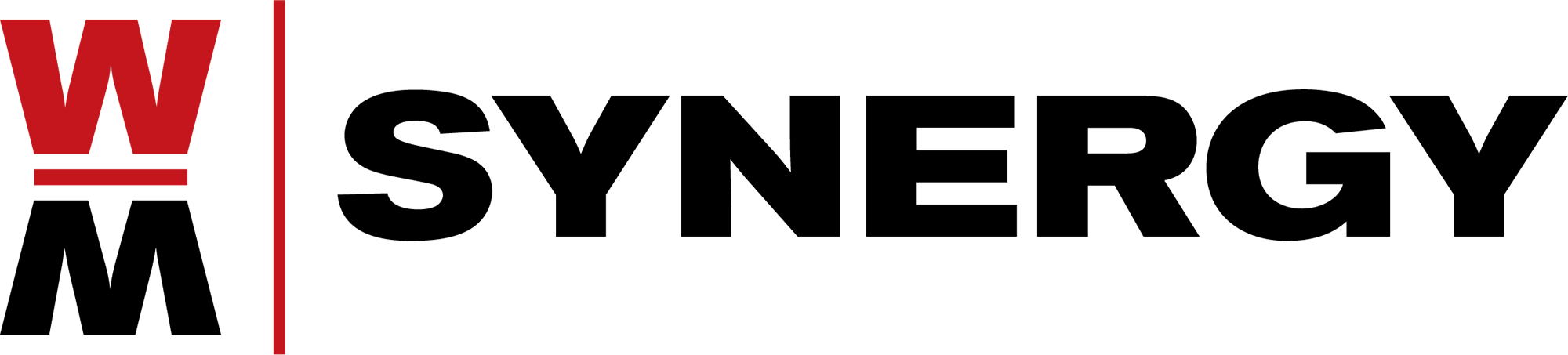Discover the Power of HxGN EAM 12.2: New Features to Boost Workflow and Efficiency

Ready to take your asset management to the next level? Join us for an in-depth look at the transformative new features and enhancements in HxGN EAM 12.2! This latest version introduces cutting-edge tools and efficiencies that maximize your workflow potential and help you get the most out of your asset management system.
In this webinar, we dive into these innovative improvements designed to reshape the HxGN EAM experience. With our easy-to-follow guide, you’ll learn everything you need to optimize your asset management strategy.
What’s New in HxGN EAM 12.2?
1. AI Assistant for HxGN EAM
Overview: The new AI Assistant brings intelligent automation to your daily operations, offering insights that streamline decision-making and support proactive maintenance.
Key Benefits:
- Reduces manual data entry and repetitive tasks.
- Delivers predictive insights to prevent costly downtime.
- Enhances user experience with context-aware suggestions.
“With the AI Assistant, say goodbye to guesswork and hello to intelligent asset management!”
2. Upgraded Digital Work Home Screen for Smoother Navigation
What’s New?: The Digital Work Home Screen has been revamped for intuitive navigation, making it easier to access essential tools and streamline workflow.
Time-Saving Features:
- A cleaner, more organized layout for faster navigation.
- Easy access to high-traffic areas, reducing time spent searching for information.
- Impact on Efficiency: With a more direct pathway to tools and data, you can increase productivity by reducing the time spent on repetitive navigation.
Highlighted Benefit: “Save valuable time each day with the redesigned Digital Work Home Screen.”
3. Enhanced Calendar View for Work Order Activities
New Functionality: The updated calendar view for Work Order Activities helps you organize, prioritize, and view all scheduled tasks at a glance.
Top Benefits:
- Provides a clear, visual timeline of tasks, deadlines, and availability.
- Enhances team collaboration by offering a shared view of upcoming activities.
- Why It Matters: Effective time management is essential in asset management, and this calendar view simplifies planning, tracking, and delegating tasks.
Pro Tip: “Use the calendar view to reduce scheduling conflicts and keep projects on track.”
4. Additional Entities for Approval Workflow
Streamlined Approval Process: This update introduces more entities to the approval workflow, allowing you to set up flexible, role-based approvals for faster project completion.
Simplified Processes:
- Customizable workflows based on project needs.
- Increased transparency in approvals and better tracking.
- Impact: This enhancement reduces delays in project delivery by ensuring approvals are completed quickly and efficiently.
Fast Fact: “Now you can customize approval workflows to meet your organization’s specific needs, ensuring no bottlenecks in the process.”
5. Increased Document Security and Control
Enhanced Security Features: New controls let you manage document access by class, with dedicated screens for monitoring changes and uploads.
Key Improvements:
- Restrict access based on document class for added security.
- Easily track and manage document changes and uploads.
- Why It’s Important: Keeping documents secure is essential, especially when dealing with sensitive data. This feature gives you peace of mind by ensuring only authorized users have access.
Security Highlight: “Document security and control are now just a click away, helping you safeguard important information.”
6. Overview 360 Widgets for Better Data Visibility
Feature Update: New widgets on the Overview 360 screen bring critical operational data front and center, ensuring you always have the information you need at a glance.
Advantages:
- Instantly view key performance indicators and data insights.
- Customizable widgets to match your team’s needs.
- Boosted Efficiency: By consolidating vital data in one view, you save time on data retrieval and stay informed on operational metrics.
Visibility Boost: “Overview 360 widgets ensure that essential data is always in focus, helping you make informed decisions quickly.”
7. Enhanced Databridge Pro Integration
What’s Improved?: Enhanced integration capabilities for Databridge Pro make data transfer seamless, reliable, and secure, promoting smoother interconnectivity across systems.
Core Benefits:
- Increased reliability in data transfer.
- Stronger security features to protect data integrity.
- Why It Matters: Reliable data integration ensures consistency across systems, allowing for better collaboration and fewer errors.
Efficiency Enhancement: “With Databridge Pro, data flows smoothly across your systems, making integration effortless and reliable.”
Embrace the Future of Asset Management with HxGN EAM 12.2
The future of asset management is here with HxGN EAM 12.2. This update combines efficiency-driven features with advanced tools to empower your team and optimize your asset management processes. Each enhancement is designed with user experience in mind, offering increased productivity, improved workflow, and more secure data handling.
Key Takeaways
- AI Assistant helps you work smarter with automated insights.
- Digital Work Home Screen redesign saves time with intuitive navigation.
- Calendar View for Work Orders enhances time and resource management.
- Approval Workflow customization simplifies approvals and project timelines.
- Document Security improvements protect sensitive data with class-based access.
- Overview 360 Widgets bring operational data to your fingertips for informed decisions.
- Databridge Pro Integration offers seamless data transfer for streamlined workflows.
Watch our on-demand webinar today to explore how HxGN EAM 12.2 can transform your asset management strategy! From enhanced security to powerful new tools, this update is packed with features to help your organization reach its full potential.
Take a look at the full brochure here: whats-new-in-hxgn-eam-12-2