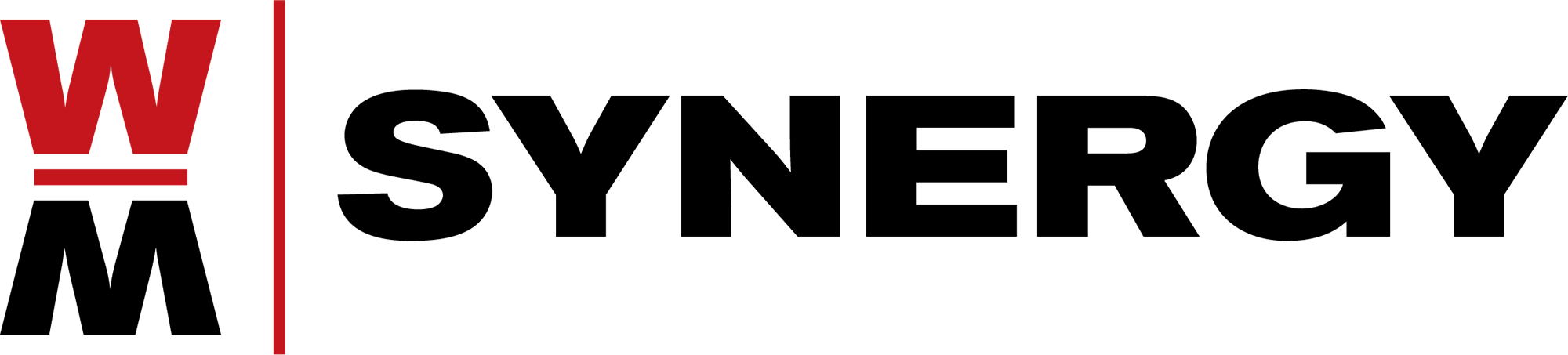Infor XA Users to Upgrade to GUI from Green Screen

Why Companies Running Infor XA Green Screen Should Upgrade to the New GUI Interface
For years, Infor XA, previously known as MAPICS, has been a reliable ERP solution for many manufacturing companies. The green screen interface, a mainstay for decades, became synonymous with efficiency and stability. However, as technology evolves and the demands of modern business increase, the limitations of the green screen interface have become more apparent. Infor’s new Graphical User Interface (GUI) for XA represents a significant leap forward, offering a modern, user-friendly interface that aligns with today’s technological standards. Here’s why companies still running the Infor XA green screen should seriously consider upgrading to the new GUI interface.
1. Enhanced User Experience
The green screen interface is efficient but dated, with a steep learning curve. It relies on function keys, keyboard shortcuts, and cryptic codes that can be intimidating, especially for new or younger employees who are more accustomed to modern graphical interfaces.
The new GUI for Infor XA brings the system into the 21st century, offering an intuitive, point-and-click interface that’s easier to navigate. This modern interface reduces the learning curve, enabling new users to become proficient more quickly. The visual nature of the GUI, with clearly labeled menus, icons, and windows, allows users to interact with the system more naturally, reducing the likelihood of errors and increasing overall productivity.
2. Increased Efficiency and Productivity
The green screen interface, while fast, is limited in its ability to display and manage complex data efficiently. Users often need to memorize sequences of commands and navigate through multiple screens to access the information they need. This can slow down processes and lead to inefficiencies, especially in environments where quick decision-making is crucial.
The new GUI interface streamlines workflows by offering a more flexible and customizable user experience. It allows users to access multiple applications and data sets simultaneously, reducing the need to toggle between screens. This multitasking capability enhances efficiency, allowing employees to complete tasks more quickly and with greater accuracy. Additionally, the GUI’s enhanced search functions and data visualization tools make it easier to find and interpret information, further boosting productivity.
3. Improved Data Visibility and Reporting
In today’s data-driven world, the ability to quickly and accurately access and analyze information is critical. The green screen interface, with its text-heavy, non-visual approach, can make it difficult to quickly grasp data insights or trends.
Infor XA’s new GUI interface addresses this by offering improved data visualization tools, such as charts, graphs, and dashboards, which present data in a more accessible and understandable format. These visual tools enable users to quickly spot trends, monitor key performance indicators (KPIs), and make data-driven decisions. The GUI also simplifies reporting, allowing users to create and customize reports with just a few clicks, rather than relying on complex, text-based commands.
4. Enhanced Collaboration and Communication
The green screen interface is inherently siloed, with limited functionality for sharing information across departments or with external partners. In a modern business environment, where collaboration and communication are key to success, this can be a significant drawback.
The new GUI interface for Infor XA is designed with collaboration in mind. It offers tools that facilitate the sharing of information, both within the organization and with external stakeholders. For example, users can easily export data to Excel, PDF, or other formats, and share these files via email or cloud-based collaboration platforms. Additionally, the GUI’s integration capabilities with other modern software applications enable smoother communication across different systems, further enhancing collaboration and operational efficiency.
5. Future-Proofing Your Business
Technology is constantly evolving, and companies that fail to keep pace risk being left behind. The green screen interface, while reliable, is based on outdated technology that may not be compatible with future innovations or business needs.
Upgrading to the new GUI interface for Infor XA is a strategic move that positions your business for the future. The GUI is built on modern, scalable architecture that can easily integrate with emerging technologies, such as cloud computing, mobile applications, and AI-driven analytics. This ensures that your ERP system remains relevant and capable of supporting your business as it grows and evolves.
6. Employee Satisfaction and Retention
Today’s workforce expects modern tools and technologies that facilitate their work and enhance their job satisfaction. The green screen interface, with its outdated look and feel, can be a source of frustration for employees, leading to decreased morale and potentially higher turnover rates.
The new GUI interface, with its user-friendly design and modern features, can significantly improve the user experience, leading to higher employee satisfaction. When employees feel comfortable with the tools they use and can perform their tasks efficiently, they are more likely to be engaged and satisfied with their work. This, in turn, can lead to better retention rates and a more motivated workforce.
7. Competitive Advantage
In a competitive market, businesses need every advantage they can get. Sticking with outdated technology like the green screen interface can put companies at a disadvantage, as competitors who have adopted more modern systems may be able to operate more efficiently and respond more quickly to market changes.
By upgrading to the new GUI interface for Infor XA, companies can gain a competitive edge. The improved efficiency, data visibility, and collaboration capabilities provided by the GUI can lead to faster decision-making, better customer service, and more streamlined operations. These advantages can help businesses stay ahead of the competition and better meet the demands of their customers.
Conclusion
While the green screen interface of Infor XA has served businesses well for many years, the time has come to move forward. The new GUI interface offers numerous benefits, including enhanced user experience, increased efficiency, improved data visibility, and better collaboration tools. By making the switch, companies can ensure that their ERP system remains a valuable asset, helping them to stay competitive, improve employee satisfaction, and future-proof their operations for years to come.