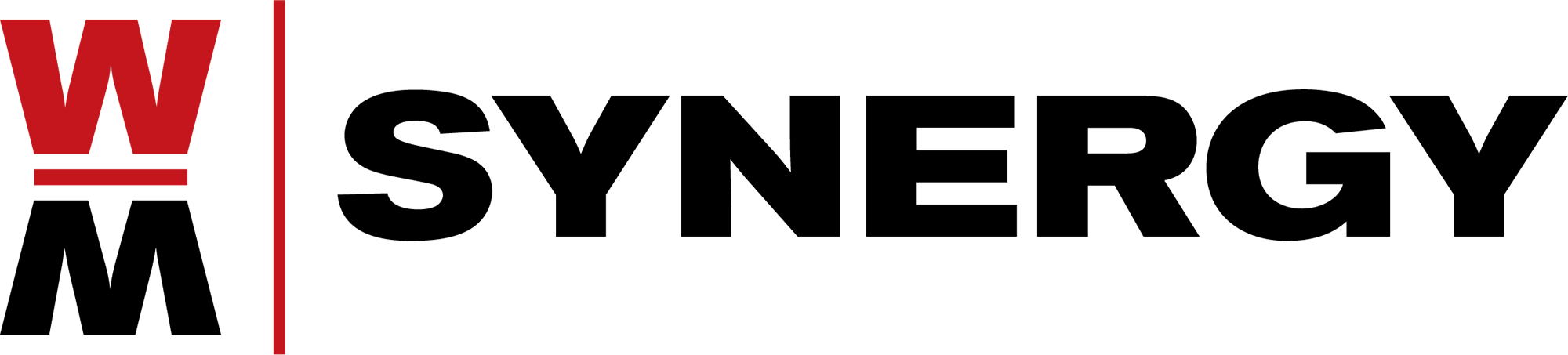2021 Guide to Shop Floor Scheduling Software [with free webinar]
![2021 Guide to Shop Floor Scheduling Software [with free webinar]](https://wm-synergy.com/wp-content/uploads/2021/02/Protected_Flow_Header.jpg)
An operator calls in sick and can’t make it to work. A piece of essential machinery unexpectedly breaks down. Materials arrive onsite but aren’t the quality you need. A customer pushes up the deadline on an order.
When you run a busy manufacturing facility, everything is variable, and no two days ever look quite the same. The one thing that is constant, though, is that you need to deliver orders on time, every time. In order to do that, your shop floor — that is, the physical space in your facility where goods are manufactured — needs to run like a well-oiled machine. This requires careful coordination of all resources, which can only be achieved through accurate, up-to-the-minute shop floor scheduling.
Before You Get Started
Protected Flow Manufacturing™ is a revolutionary approach to Shop Floor Scheduling and Material Planning Software. Rather than trying to create the ideal ‘schedule’, PFM focuses first on how to best execute your orders right now using an ingeniously simple, powerful priority mechanism. It then also uses a Planning tool to give you a crystal ball for the future of your shop simulating the PFM priority method.
Learn how to improve scheduling and speed the flow of all your orders to deliver on-time, in less time, every time. See your delivery performance and customer satisfaction soar with the increased focus and speed of executing your orders that come with implementing Protected Flow Manufacturing™.
Table of Contents
- What is Shop Floor Scheduling and Control?
- The Importance of Shop Floor Scheduling
- 4 Common Approaches to Shop Floor Scheduling [& Why They Fail]
- 9 Ways to Improve Your Shop Floor Control
- The Benefits of Implementing a Shop Floor Scheduling System
- 8 Key Features to Look for in Shop Floor Control Software
- Optimize Shop Floor Scheduling with Protected Flow Manufacturing
What is Shop Floor Scheduling and Control?
Shop floor scheduling is the process by which a manufacturer takes all of the various resources on their shop floor — people, equipment, materials, inventory, and so on — and schedules, prioritizes, tracks, and reports them against open work orders. Shop floor scheduling is also sometimes referred to as shop floor management, shop floor-level management, and shop floor control.
Regardless whether you’re a make-to-stock manufacturer, a make-to-order manufacturer, or — as has become increasingly common — some combination of the two, you face the same challenge: How to utilize which resources and when. Hence, the need for shop floor scheduling.
The Importance of Shop Floor Scheduling
Effective and efficient shop floor scheduling is essential to the success of your manufacturing company. Choosing the wrong shop floor scheduling method — or worse, not using shop floor scheduling at all — leaves your company vulnerable to a host of issues.
First and foremost, it can prevent you from meeting customer commitments, resulting in dissatisfied customers and, inevitably, loss of business. Loss of business can eventually lead to loss of revenue, placing financial strain on your company. Lack of shop floor scheduling can also strain vendor relationships, lead to supply chain inefficiencies, and cause you to carry excess inventory. Poor shop floor management also places undue stress on employees, who find themselves faced with the challenge of constantly trying to catch up on work. This negatively impacts employees’ quality of life, which can contribute to higher attrition rates. Finally, poor shop floor scheduling steals time, attention, and resources away from other important areas, such as acquiring new skills and optimizing processes.
4 Common Approaches to Shop Floor Scheduling [& Why They Fail]
There are many ways to approach shop floor scheduling, each with their own benefits and drawbacks. The four most common are as follows:
- Manual Scheduling
Manual scheduling runs the gamut from whiteboards, sticky notes, and stacks of paper to Excel spreadsheets with complex equations. Despite being the most rudimentary form of shop floor scheduling, manual scheduling remains one of the most popular due to its affordability and relatively low barrier to entry.
That said, what manufacturers save by using manual scheduling, they sacrifice in other areas: Manual scheduling is known for being high maintenance, labor intensive, and error prone. Even more concerning, manual schedules quickly become outdated because they don’t allow for dynamic capacity management. Rather than store all machine and operator capacity on the shop floor in a centralized and easily accessible location, that information lives in someone’s head. Even spreadsheets, which account for capacity management to some degree, cannot schedule dynamically because they do not have access to real-time information about shop floor variability unless they’re updated manually.
Given the fact that the manufacturing industry faces an aging workforce — 25% of the sector’s workforce is age 55 or older — it’s vital that you replace inefficient and outdated methods, such as manual scheduling, with advanced systems. Doing so will enable you to get the most out of your existing workforce, attract new talent, and facilitate knowledge transfer from one generation to the next.
2. Enterprise Resource Planning (ERP) Software
Compared to manual scheduling, using an ERP system to handle shop floor scheduling is a major improvement. ERP systems streamline shop floor scheduling through automation, which saves valuable time that would have been otherwise spent on manual data entry. Most ERP software also includes some degree of predictive analytics functionality, thereby allowing for dynamic capacity management.
The trouble with ERP systems, though, is that they prioritize work orders by due date. Just because one work order has an earlier due date than another doesn’t necessarily mean that it’s higher priority. Let’s say you have two work orders; one order must be completed in two weeks’ time, while the other one must be completed in a month. Although your shop floor employees technically have more time to complete the order that’s due in one month, the order is highly complex and has multiple moving parts, which could jeopardize on-time delivery. By comparison, the two-week order is simple and almost guaranteed to be completed on time. Based on this, the one-month order should be prioritized above the two-week order. This is something most ERP systems, on their own, do not account for and can prevent you from getting an accurate picture of what your shop floor team needs to work on.
The other issue with ERP systems is that they typically operate on an infinite capacity-loading scheduling model. What that means is that, even if your facility is only open and your shop floor team only works 40 hours a week, your ERP system might assign your team, say, 80 hours of work in a week. This overloads capacity across people and machines, which can result in distrust in the ERP shop floor scheduling method.
3. Finite Capacity-loading Scheduling
Finite capacity-loading scheduling is the next evolutionary step from ERP scheduling; as its name implies, this shop floor scheduling method recognizes and accounts for the finite capacity of machines and personnel. To that end, finite scheduling will only load resources based on their capacity. If capacity is fully booked for the day, the system will simply schedule the remaining work load to the next day, and so on. For this reason, finite scheduling is also known as level-loading.
Similar to ERP systems, though, finite scheduling systems often prioritize work orders based on their due date which, as we’ve already mentioned, doesn’t take into consideration short-running vs. long-running jobs.
Another issue with this shop floor scheduling method is that finite scheduling can be challenging to set up and to maintain. Although it’s certainly a step up from infinite capacity, in order to use finite capacity-loading, your estimates for set up, machine runtime, and work completed reporting all need to be at least 95% accurate. This might not be an issue if your company produces a single catalog item over and over again because you likely know how long that item takes to manufacture. Things get a little trickier, however, if your company produces multiple components or engages in make-to-order manufacturing to any degree.
At the end of the day, if your estimates or resource capacity aren’t totally accurate, your scheduling system won’t be able to keep up — and that’s without worrying about variability, which finite scheduling cannot accommodate.
4. Drum-Buffer-Rope (DBR)
Theory of Constraints (TOC) is a process improvement methodology developed by business management guru Dr. Eliyahu Goldratt, who theorized that businesses could achieve their financial goals by simply identifying the “system constraint” or bottleneck and eliminating it.
The most popular application of TOC in manufacturing operations is DBR, which aims to maximize throughput by adjusting buffers by a rope and controlling speed by a drum. To simplify things a bit, the DBR method assumes that critical resources will, at some point, be constrained and builds schedules accordingly.
DBR was the first shop floor scheduling method to introduce the concept of buffers; a buffer is a certain amount of time or material included in a schedule in order to protect a work order from variability. Since DBR does not rely on capacity or load to, it is far easier to use than finite scheduling.
Although DBR is more effective than other forms of shop floor scheduling, it isn’t without its shortcomings — chief among them that DBR systems do not include predictive analytics functionality. A DBR system can tell you whether a job is moving and whether it’s likely to be completed on time, however, it can’t say definitively whether it will be on time. Without the ability to see whether a job is going to be late, you can’t create a contingency plan to meet your work order deadline.
9 Ways to Improve Your Shop Floor Control
When it comes to optimizing for on-time delivery, choosing the right shop floor scheduling method is just the start. There are a few best practices you can implement on your shop floor to ensure that everything goes as smoothly as possible, including:
- Know when to start production — and don’t put jobs on the floor too early.
It can be tempting to begin production as soon as a work order comes through, however, doing so can place too much pressure on your work-in-progress manufacturing and create issues further down the line.
2. Make sure that the job can be worked on in the first place.
Before you schedule a job, verify that you have everything you need to complete it. Do you have the correct drawing? Do you have the right materials in stock? Will you need to order more? Will you be able to complete the job during regular hours or will you need to schedule overtime? Asking these and other questions will help you ward off potential problems — after all, there really is no such thing as being too prepared.
3. Account for shop floor variability.
One of the smartest things about the DBR method is its assumption that something, whether great or small, will inevitably go wrong. There are four primary types of variability to look for:
|
People
|
Machines
|
|
Materials
|
Customers
|
The best way to expect the unexpected is to invest in a shop floor scheduling system that combines the best of DBR with predictive analytics.
4. Plan shop floor scheduling based on demand.
Review seasonal sales, historical sales, and even your competitors’ sales to forecast demand for the future and plan accordingly.
5. Eliminate manual processes.
As we’ve discussed, manual processes tend to be labor intensive, time-consuming, and can substantially slow down production. Introduce automation wherever you can in order to streamline processes and enable your workers to focus on what’s really important.
6. Set up real-time tracking and labor-time reporting.
Certain shop floor scheduling systems include built-in time tracking and labor-time reporting functionality, so you can stay up to date on the status of every job and the time it takes to complete each order.
7. Dynamically prioritize work orders based on variability.
Adopting a DBR approach to shop floor scheduling is just the start — the next step is to invest in a solution that automatically builds in buffers, dynamically prioritizes work orders, and adjusts schedules according to variability.
8. Clearly display job prioritization at each manufacturing station.
Make it easy for your employees to stay on top of new work orders and changing shop floor schedules by displaying job prioritization in prominent locations around the shop floor. You can take things one step further by utilizing a shop floor control system that features easy-to-understand visual dashboards.
9. Provide electronic access to all documentation associated with a job.
Again, this is where a shop floor scheduling system comes in handy. Certain solutions allow you to develop a knowledge base for all current and future employees, where you can share shop floor best practices, as well as electronically store documentation for various jobs and work orders in a single consolidated and accessible location.
The Benefits of Implementing a Shop Floor Scheduling Solution
You may have noticed that most of the features and capabilities mentioned in our list of best practices can be found in a shop floor scheduling solution. There are other benefits to reap from implementing such a solution, including:
- Improved machine utilization, especially for constrained resources
- Optimized delivery due dates
- Better job prioritization
- Improved product quality due to less disruption and better shop floor flow
- Less chaos — everyone knows what to work on and when
- Less expediting
- WIP reduction
- Reduced lead times
- Better materials planning due to jobs being scheduled correctly
- Greater customer satisfaction
- Increased revenue and profits
8 Key Features to Look for in Shop Floor Control Software
There are numerous shop floor scheduling solutions on the market today, but not all are made alike. In order to find a high-quality solution that will enable you to enhance your on-time delivery rate, it’s important that you look for shop floor control software with the following features and functionality:
- Clear Visual Dashboards: The ideal shop floor control software should not only present schedules in an easy-to-understand visual format, but also color-code job sequences based on priority. This enables shop floor staff to see what needs to be worked on and when, and for managers to see the status of different jobs.
- An Intuitive User Interface: When comparing shop floor scheduling solutions, be sure to look for one that’s designed with end users in mind — that is, one that’s simple, intuitive, easy to navigate, and accessible.
- ERP System Integration: A quality solution should augment, extend, and enhance the functionality of your ERP system (as well as other relevant systems) through seamless integration.
- Work Order Visibility: The right solution should enable you to monitor the real-time status of different work orders on the shop floor so that you can provide customers with accurate, up-to-the-minute information about their order and reallocate resources as needed.
- Real-time Shop Floor Execution: Rather than run and re-run schedules the way you would with traditional shop floor management systems, look for one that prioritizes work in real time. This not only allows for greater shop floor efficiency, but also puts the most accurate and up-to-date information in the hands of the people who need it most.
- Protective Time Buffers: Protective time buffers make it easier to plan for unexpected problems that can disrupt static schedules and critical flow points. The right solution should be able to calculate time buffers based on the ratio of actual time to buffer time, and the sum of different buffer sizes based on the operations required.
- Predictive Analytics: Rather than assign capacity to jobs the way traditional shop floor scheduling software would, a truly next generation system will use predictive analytics to simulate capacity usage and identify which jobs and work centers are most likely to experience issues. By leveraging predictive analytics, you can gain a clear picture of the future and implement an action plan to deliver jobs on time, as expected.
- Dynamic Capacity Management: In order to optimize shop floor scheduling, you need to account for variability. Therefore, the right shop floor control software should use predictive analytics to anticipate problems before they arise and designate capacity accordingly. It should also offer real-time reporting, so that you can dynamically adjust schedules to accommodate variability in real time.
Above all, it’s important that the solution you choose be simple to set up, easy to use, and reliable.
Shop Floor Scheduling in Action: Saturn Industries
For a real-world example of the benefits of investing in a shop floor control and scheduling system, look no further than Saturn Industries. A leader in the design and fabrication of EDM electrodes and tooling, Saturn specializes in providing the finest Isomolded and Extruded graphite products to the aerospace, automotive, glass, medical, molding, and power generation industries. When faced with a growing backlog, high-priority expediting, and late deliveries, the company knew it was time to make the switch from manually scheduling to an automated shop floor scheduling solution.
That journey led Saturn to Synergy Resources and to Protected Flow Manufacturing (PFM). Using PFM, which leverages predictive analytics and real-time reporting for dynamic capacity management, Saturn was able to get back on track. In fact, within just two months of implementing PFM, Saturn was able to increase its on-time delivery rate to 71%; by the fourth month, on-time shipments had jumped to 89%.
“Now, we have much better control of the production floor, the backlog is shrinking, and we’re not hearing from customers quite as frequently asking about their orders,” said Rory Lee, Business Development Manager at Saturn Industries. “In our busy manufacturing environment, one person now manages scheduling. Best of all, we’re keeping our promises!”
Shop Floor Scheduling with Protected Flow Manufacturing
In order to address the different challenges inherent to shop floor scheduling, it’s imperative that you invest in a next generation shop floor management system.
PFM is that system. Unlike today’s traditional finite capacity scheduling systems, which use complex algorithms to prioritize work orders, PFM prioritizes work orders based on their threat level — that is, how likely they are to be late. Using eye-catching, color-coded visuals, PFM makes it easy for shop floor staff to see what needs to be worked on and when.
Best of all, PFM leverages predictive analytics and dynamic prioritization to account for and adapt to variability across different resources. Rather than rerun schedules yourself, PFM automatically updates schedules and the status of work order based on real-time changes occurring on the shop floor, so that your team — and, most importantly, your customers — are never caught off guard.
To learn more about how PFM can take your shop floor scheduling strategy to the next level, talk to one of the manufacturing experts at Synergy Resources today.