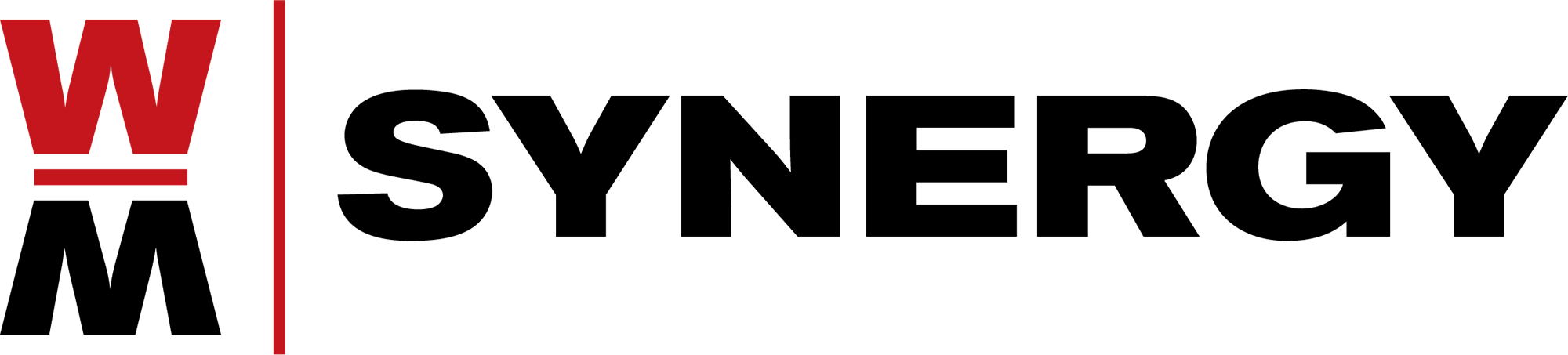Top Reasons to Upgrade to VISUAL 11 ERP

Transform VISUAL and Your Business for the Future
Having worked with Infor ERP for manufacturers for over 20 years, I can’t tell you how excited I am to share that Infor VISUAL 11 ERP is here, packed with powerful feature and technology enhancements that empower manufacturers to optimize processes, enhance security, and elevate user experience. If you’re still considering whether a VISUAL 11 ERP upgrade is worth it, here are the top reasons why VISUAL 11 is the right move for your business.
Reduced Risk with Stronger Security Measures
- Default Permissions for New Users: Protect sensitive data with enhanced security protocols. New user accounts are automatically set to “No Access” by default, minimizing unintended access risks.
- License Management Transparency: Gain full visibility into license allocations, including unassigned licenses, helping you optimize resource planning.
- Expanded User IDs: Special character support in user IDs ensures compatibility with advanced Single Sign-On (SSO) systems.
Faster Business Processes through Enhanced Operational Efficiency
- Vendor Preference Updates: Quickly reset preferred vendors across quotes, engineering masters, and work orders for seamless adjustments.
- Activity Tracking: New fields allow you to track the last status change for customers and vendors, with optional database auditing for deeper insights.
- Address Sequencing: Prioritize frequently used shipping addresses to simplify order entry workflows.
- Automated Installations: Streamline deployment and upgrades for the shop floor module with automated processes.
Better On-Time Delivery and Capacity Predictions with New Advanced Scheduling Tools
- Frozen Operations: Lock prioritized operations to prevent disruptions during scheduling runs.
- “What-If” Scenarios: Plan better with unreleased work orders included in capacity forecasts.
- Prioritized Operations: Assign resource priorities directly from the shop floor to address high-priority tasks.
- Excel Export: Export schedules directly to Excel for in-depth analysis and reporting.
Enhanced Data Management and Visibility
- Extended Email Fields: Email fields now support up to 100 characters to meet modern communication demands.
- User Activity Logs: Track who created or modified parts and sites with details visible through the Query Tool or database audits.
- Improved Material Planning: Add purchase order promise delivery and ship dates to the planning window, improving forecasting accuracy.
Electronic Payments Features and Invoicing Innovations
- Default Consumable Accounts: Automatically assign accounts based on part or product code hierarchies to save time.
- Expanded Payment Options: Functionality for credit card and wire transfers increases flexibility in accounts payable and receivable.
- Detailed Invoicing:
-Include part IDs and descriptions on invoices.
-Add progress billing descriptions for greater clarity.
-Integrate tax details into credit limit checks for better financial control.
Modernized ERP Interface to Keep Users Engaged and Productive
- Personalized Dashboards: Customize your homepage with widgets for a consistent and user-friendly design across Infor solutions.
- Improved Grids: Simplify navigation with drag-and-drop columns, filtering, and enhanced clarity.
- Mobile Barcode Scanning: Use device cameras to scan work orders and materials for faster inventory updates.
- REST API Framework: A modern API layer enhances integration with other systems for a more connected ERP environment.
Core System Enhancements Driven by User Feedback
- Notifications: Use customer purchase order numbers as tokens in shipment notification headers for streamlined communications.
- Inactive Locations: Manage inactive inventory locations, preventing transactions with outdated entries.
- Enhancement Video Library: Access categorized videos for on-demand learning and troubleshooting.
Ready to Take VISUAL to the Next Level?
Upgrading to VISUAL 11 is more than just a system update—it’s a strategic move to future-proof your business operations and an essential part of your digital transformation journey. A VISUAL 11 ERP upgrade helps reduce the technical debt carried with older versions. At WM Synergy, we’re here to guide you through every step of the process with:
- Comprehensive Assessments: Identify gaps and maximize ROI with a tailored system evaluation.
- Seamless Transitions: Rely on our proven upgrade methodology to minimize downtime and ensure success.
- Ongoing Support: Our dedicated Service Desk is ready to assist with post-upgrade needs, from troubleshooting to optimization.
Learn More and Schedule Your Upgrade
Experience the benefits of a VISUAL 11 ERP upgrade firsthand. Watch our on-demand webinar to explore these new features and contact our Customer Care team at customercare@wm-synergy.com to schedule your upgrade today!