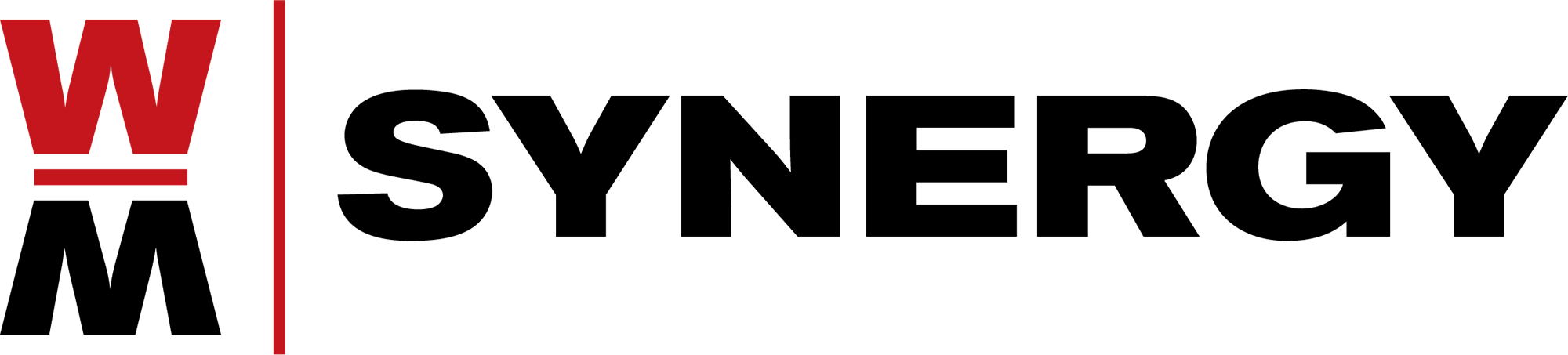How Can Shop Floor Scheduling Be So EASY?

Written by Darryl Walker of Synergy
Oh how time flies when you’re having fun. I’ve been working with VISUAL for over 22 years now, the last 15 as a Consultant focusing on helping companies maximize their Throughput given their current reality. I have developed a strong desire to keep things as simple as possible while providing clear focus toward driving results.
My favorite tool to provide results with relative simplicity has been VISUAL Easy Lean. There are only 2 planning policies in Easy Lean, Make (or Buy) to Stock, and Make (or Buy) to Order. For MTS items the user need only define a Replenishment Level and a Leadtime. A Replenishment Level is the amount of inventory you anticipate consuming over the leadtime it takes to make or buy more of the item with an additional buffer to cover for the unforeseen demand or supply issues. Easy Lean will generate Work Orders for make items and Planned Purchase Orders for buy items that are designed to replenish inventory for items that have dropped below their Replenishment Levels.
While stocked items rely on a Replenishment level as their demand, Make (or Buy) to Order items have a demand order with a due date that is the demand trigger. These items are managed to a Leadtime Buffer. A Leadtime Buffer is a time buffer that is the sum of the touch time and queue time that an item is likely to experience in the supply chain. Whether the supply is a factory floor, or a vendor. Easy Lean will generate Work Orders for make items and Planned Purchase Order for buy items to match the time requirements of the demand for these items.
Part of the real power of Easy Lean is in the manner by which Work Orders are prioritized through production. For a MTS (Stocked) Work Order, it is assigned a Buffer Status which is simply: That percentage of your Replenishment Level that is not currently on hand. For example, if Part A has a Replenishment Level of 250 and a current on hand balance of 75, the Work Order on the floor producing Part A would have a Buffer Status = (250 – 75)/250 or 70%, meaning 70% of the Replenishment Buffer has been consumed. For a MTO (Non-Stocked) Work Order the Buffer Status is time based. What percentage of the time the job was given to complete has already passed. For example, if Part B has a 10 day Buffer and today is 6 days into that Buffer, Part B would have a Buffer Status = 6/10 or 60%. If a given Shop Resource has these two jobs in front of it to be worked, the order would be Part A at 70% first and then the Part B order at 60%.
There are tools to measure load vs capacity, analyze your buffers for proper sizing, etc… But the real meat is the simple manner in which your production floor is managed. You need not worry about spending time moving jobs in or out, simply run them in order. If you have long setups despite your best Setup Reduction efforts you can allow your operators to start at the top of their list of jobs and run that job and any other job on their list together to save the setup time. Then return to the top of the list and repeat with the next highest priority job.
If you’ve struggled with the complexity of the Concurrent Scheduler in VISUAL, you should take a little time to learn about Easy Lean and see if it would be a good fit for your company.